Definitions of WTC6212BSI Pins:
WTC6212BSI pin configuration diagram is shown in the figure 1 below :
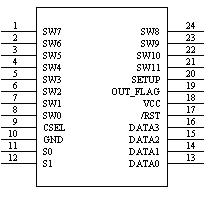
Figure 1
The definitions of WTC6212BSI pins
Pin No. | Pin Name | Usage | Function Description |
1 | SW7 | | | Capacitive sensor (key sense element) interface 7 |
2 | SW6 | | | Capacitive sensor (key sense element) interface 6 |
3 | SW5 | | | Capacitive sensor (key sense element) interface 5 |
4 | SW4 | | | Capacitive sensor (key sense element) interface 4 |
5 | SW3 | | | Capacitive sensor (key sense element) interface 3 |
6 | SW2 | | | Capacitive sensor (key sense element) interface 2 |
7 | SW1 | | | Capacitive sensor (key sense element) interface 1 |
8 | SW0 | | | Capacitive sensor (key sense element) interface 0 |
9
| CSEL | | | Capacitor interface for adjusting the sensitivity |
10 | GND | | | Power ground |
11 | S0 | | | The S0 must be connected to VCC usufully for the internal test foot |
12 | S1 | | | The S1 must be connected to VCC usufully for the internal test foot |
13 | DATA0 | |/O | BCD code output and sensitivity fine adjustment input |
14 | DATA1 | |/O | BCD code output and sensitivity fine adjustment input |
15 | DATA2 | |/O | BCD code output and sensitivity fine adjustment input
|
16 | DATA3 | |/O | BCD code output and sensitivity fine adjustment input
|
17
| /RST | | | Chip reset pin
|
18 | VCC | | | positive power supply output |
19 | OUT_FLAG | O | Key state indicator: 1 indicates that the key has no effective touch; 0indicates that there is a key pressed
|
20 | SETUP | | | The symbol of sensitivity fine adjustment input: setting 0 indicates that the sensitivity is input and set by the user; when setting 1, it indicates that IC normally performs the test work.
|
21 | SW11 | | | Capacitive sensor (key sense element) interface 11
|
22 | SW10 | | | Capacitive sensor (key sense element) interface 10
|
23 | SW9 | | | Capacitive sensor (key sense element) interface 9 |
24 | SW8 | | | Capacitive sensor (key sense element) interface 8 |
Output Display:
Sequence diagram of BCD interface output When the effective touch occurred on the induction disk is detected, the WTC6212BSI outputs the BCD code of the corresponding induction disk in 200ms, so that the user MCU can process it. The OUT_FLAG foot indicates the state of the key; 1 indicates that the key has no effective touch, and 0 indicates that it has a key pressed. The sequential relationship between the OUT_FLAG and BCD code output feet (DATA3 ~ DATA0) is shown in Figure 2
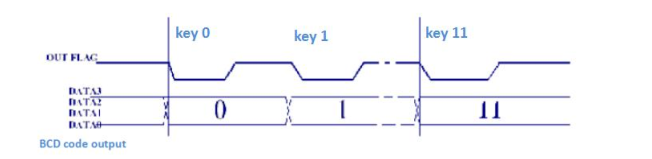
Figure 2: Sequence diagram of key output
Peripheral Circuit:
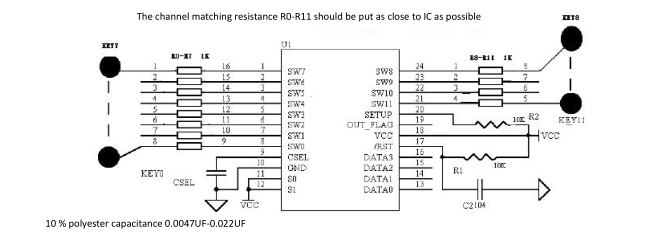
Figure 3: WTC6212BSI Application Schematic Diagram