Definitions of Product Pins:
Pin arrangement

Figure 1
The definitions of WTC6601RSI pins:
| Pin No. | Pin Name | Usage | Function Description |
| 1 | BLC | O | Backlight LED control pin |
| 2 | BUZZ | O | Buzzer control pin |
| 3 | SW8 | | | Roller induction disc unit interface |
| 4 | SW9 | | | Roller induction disc unit interface |
| 5 | SW10 | | | Roller induction disc unit interface |
| 6 | SW11 | | | Roller induction disc unit interface |
| 7 | SW12 | | | Roller induction disc unit interface |
| 8 | SW13 | | | Roller induction disc unit interface |
9
| SW14 | | | Roller induction disc unit interface |
| 10 | SW15 | | | Roller induction disc unit interface |
| 11 | CSEL | | | Capacitor interface for adjusting the sensitivity |
| 12 | GND | | | Power ground |
| 15 | UP | O | The output foot of the forward siding pulse |
| 16 | DOWN | O | The output foot of the reverse sliding pulse |
| 17 | OUT2 | O | Touch key SW2 output |
| 18 | OUT3 | /|O | Touch key SW3 output |
17
| OUT2 | O | Touch key SW2 status output |
| 18 | OUT3 | |/O | Touch key SW3 status output |
| 21 | /RST | | | Chip reset pin |
| 22 | VCC | | | positive power supply output |
| 23 | SW0 | | | Touch key (induction disc) interface 0 |
| 24 | SW1 | | | Touch key (induction disc) interface 1 |
| 25 | SW2 | | | Touch key (induction disc) interface 2 |
| 26 | SW3 | | | Touch key (induction disc) interface 3 |
| 27 | SW4 | | | Touch key (induction disc) interface 4 |
| 28 | SW5 | | | Touch key (induction disc) interface 5 |
Output Display:
The output of the touch key
When there is no any key pressed in WTC6601RSI, the four key output end OUT0-OUT5 are all high impedance state. When the valid touch on the keys induction disk occurred is detected, WTC6601RSI responds within 100 ms, the corresponding key output port outputs the low level, until the finger leaves the induction disk, and the output port can restore to the high impedance state. Taking SW0 channel as an example, the sequence diagram of the output signal is as follows:

Figure 2: Sequence diagram of the output of the key
The signal output does not have the output jitter of mechanical key. The user does not need to make shaking process of mechanical key.
Touch slide bar roller output:
Touch roller, slide bar can very sensitively to detect the sliding direction and sliding distance of the finger on the roller or slide bar, continually outputs the pulse signal respectively from the UP output foot or DOWN output foot. The longer the fingers sliding distance is, the more number of the pulse output by UP or DOWN is.
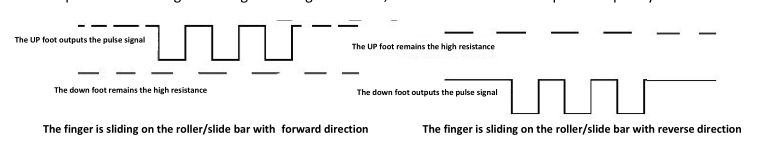
Figure 3: The output sequence diagram of the touch roller
Application circuit and sensitivity setting:
he peripheral circuit and the matters needing attention
The peripheral circuit of WTC6601RSI is very simple, and only needs a few resistors and capacitors. The key component is capacitor CSEL for adjusting the sensitivity and IK resistance group for measuring the matched impedance of circuit. CSEL should use 10%-precision polyester capacitor, capacitor made of NOP material paster or capacitor made of X7R material paster. 1K resistance group can provide you with the best and most stable measurement effect, and CSEL and matched resistance shall be placed as close as possible to IC at PCB layout.
Figure 5 is the application peripheral circuit diagram
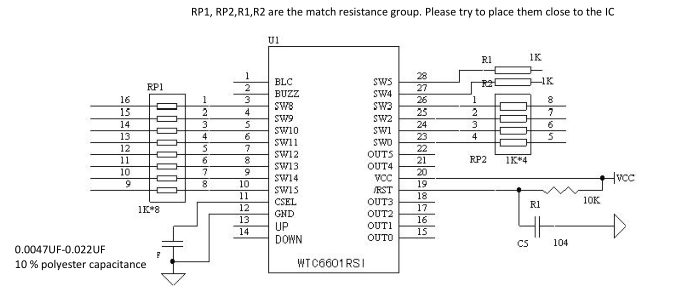
Figure 4: Application schematic diagram